How To Recover Deleted Files From Recycle Bin
We use computers in every field. May it be professional or personal work, we always find use for computers in our life. Therefore, we are dependent on our computers to a high extent. Computers are highly efficient machines used in offices and corporate sector as well. Personal computers are used by people to send emails, create documents, listen to music and watch videos and much more. Hence, every computer has a lot of important files stored on it which are very important for the user. Any user’s worst nightmare is when they loose a file they wanted. People accidentally delete files and folders and regret it later. So its better to use backup software for PC. But People constantly look for ways to recover deleted files when they don’t have any backup. So if you want to recover deleted files from recycle bin, worry no more. We have perfect guide for you with complete solution for how to recover deleted files from recycle bin. Below we have mentioned everything that you need to know.
How To Recover Deleted Files From Recycle Bin.
What Is Recycle Bin ?
Recycle bin is a feature of Windows OS that is a lifesaver for all the users. It is a temporary storage where all the files deleted by the user are stored as they are not permanently erased from the system. In Windows, you can access it by a very simple method. There is a Dustin icon found on the desktop. Double clicking on this icon opens the recycle bin directory.
Steps To Recover Deleted Files From Recycle Bin.
Recovering Deleted files from recycle bin is a very easy process. Here are the steps to recover deleted files from recycle bin :
Step 1. Go to the desktop screen on your Window PC.
Step 2. Double click on the Bin icon to access the Recycle Bin directory.
Step 2. Double click on the Bin icon to access the Recycle Bin directory.
 Step 3. From the list of deleted files find the file that you want to recover. You can also use the search and sort features like you would normally do in the Windows explorer to locate your file.
Step 3. From the list of deleted files find the file that you want to recover. You can also use the search and sort features like you would normally do in the Windows explorer to locate your file.Step 4. After you have found your file, right click on it and click on “Restore”.
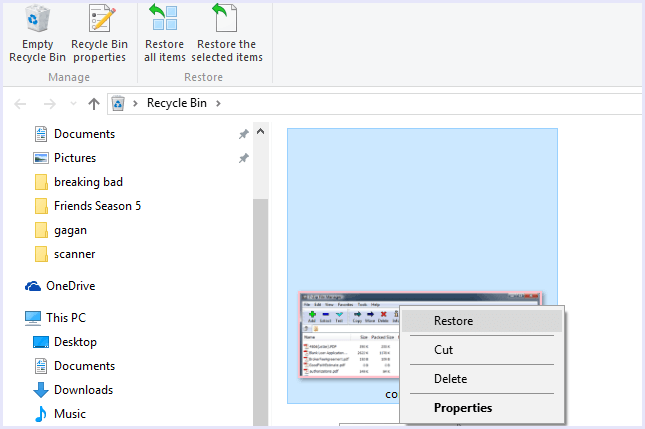
Now your file will be recovered from to recycle bin. You can now access it normally from its original location.
Recover Files Deleted From Recycle Bin.
The most critical problems arise when you want to recover a deleted file from recycle bin but you have either emptied the recycle bin or permanently deleted the file by accident. We do not have a built in way to recover such files but do not worry as there is a definite work around this problem and you can get your files back by following this simple procedure.
Here are the steps to recover permanently deleted files from recycle bin :
Step 1. Download, install and run the program on your computer from the link below.
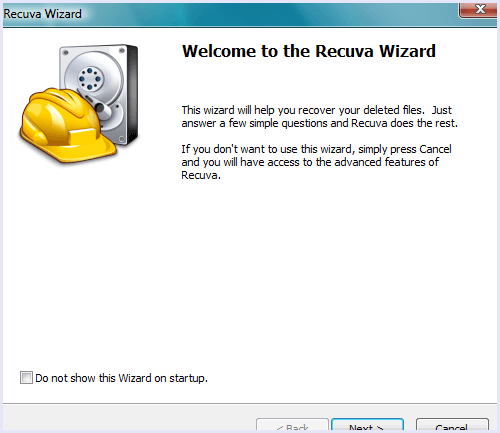
Step 2. Check any one of the given options to specify the type of file you are trying to recover.
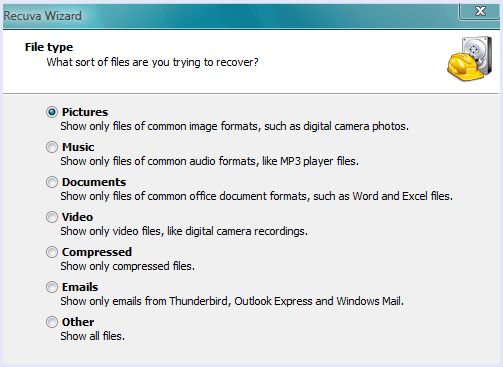
Step 3. Select the location where you want to retrieve the files from.
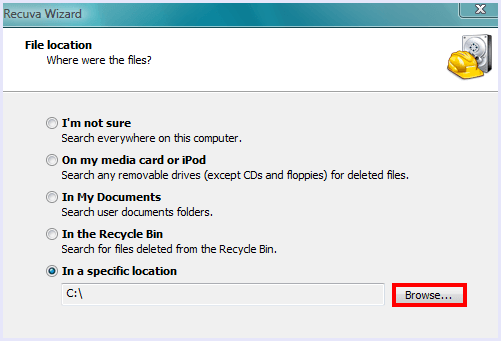
Step 4. In the next screen, click “Start” button. Don’t select deep scan option until you fail on your first attempt to recover the file as it is very time consuming.
Step 5. To retrieve the file, check the box next to file name in the scan results and click on “Recover” button.
In conclusion, we hope the above guide about how to recover deleted files from recycle bin on windows helps you in case you are in trouble and need any help, feel free to contact us.

No comments:
Post a Comment